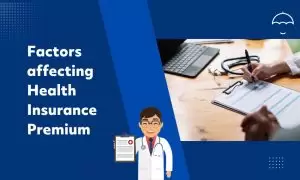A Quick Guide to Check Salik Balance in Dubai
How to check Salik balance?
If you want to check Salik balance, then you need to visit the official website – https://www.salik.ae/en
- From the Salik Services dropdown, you can choose – recharge a Salik account, purchase a tag, or activate a tag option. Salik balance check online can be done easily. These are the steps that you need to follow –
- Visit the official portal of Salik Dubai
- On the right corner choose the ‘Sign-in’ option
- Enter your details and press sign-in
- After entering into your account, you can find various Salik details including your account balance, account number, vehicle and personal details.
You can also check your Salik balance online without logging into your account
- Visit the RTA website, you need to choose the ‘Check My Balance’ option
- Subsequently, enter your mobile number and plate details
- Later, you need to enter the type of vehicle plate you own (private or commercial)
- After choosing the plate series, enter your vehicle plate number
- Once you have entered the details, hit the ‘Check Balance’ button
- The portal will display your available Salik Balance in your account
Check Salik balance with account number
Follow these steps to check Salik balance with the help of account number –
- Contact the 24-hour self-service number by calling 800 Salik (72545).
- Choose your preferred language; for Arabic, you need to press 1 and for English, you need to press 2.
- Press 3 and enter your account number and PIN for logging into your Salik Account.
- Then, Press 1 to check your balance in the Salik account.
How to check Salik Balance using Smart Salik App?
You can easily download the Smart Salik App and check your Salik balance. You can also top-up your account easily on the go using this app. The mobile application is available on both iOS for Apple Users and Google Play Store for Android users.
Follow these steps to know your Salik balance online –
- Download the Smart Salik application on your mobile
- Register your account on the app using your mobile number and Salik Account number
- Subsequently, you will be asked to log in to your Salik account using the mobile application
- To find your account details, you can visit the profile section
- To check your Salik balance, choose the ‘Check My balance’ option
How to recharge your Salik account balance online?
When everything is done online, why should Salik account recharge be left behind. The government has made it easy for the citizens of Dubai to easily check and recharge their Salik account balance online. You can recharge your Salik Account Balance in the following ways –
- You can use your credit card to recharge your Salik account. All you need to do is to visit the Salik RTA website and pay for the top-up using a credit card.
- You can also set up an auto top-up directly from your bank account.
- You can also pay for Salik top-up with cash. To do so you need to visit-
- Salik Kiosk Machine
- Cash Deposit Machine of Emirates NBD or Dubai Islamic Bank
Salik Website
Recharging account (without logging in)
- The customer selects from the balance recharge section his preferred recharge method.
- The customer enters the required details and the recharge amount.
- Once the recharge is confirmed, the Salik account balance is updated.
Recharging customer account (after logging in)
- The customer enters the username and password.
- The customer selects from the balance recharge section his preferred recharge method.
- The customer enters the required details and the recharge amount.
- Once the recharge is confirmed, the Salik account balance is updated.
Recharging another account (after logging in)
- The customer enters the account number, PIN code, mobile number, and plate details.
- The customer enters the required details and the recharge amount.
- Once the recharge is confirmed, the Salik account balance is updated.
RTA Smart Apps: Salik App, Dubai Drive
Salik App
- The customer logs in using the username and the PIN code.
- The customer selects the balance recharge option.
- The customer selects from the balance recharge section his preferred recharge method.
- The customer enters the required details and the recharge amount.
- Once the recharge is confirmed, the Salik account balance is updated.
Dubai Drive App
- The customer logs in and selects Salik.
- The customer selects the balance recharge option.
- The customer enters the required details and the recharge amount.
- The customer selects from the balance recharge section his preferred recharge method.
- Once the recharge is confirmed, the Salik account balance is updated.
RTA Partner Apps: Dubai Now (Google play – App store)
Dubai Now App
- The customer logs in to the Dubai Now App and selects Salik.
- The customer enters the account number and PIN code.
- The customer selects the desired recharge amount and the required payment details.
- Once the recharge is confirmed, the Salik account balance is updated.
Self-Service Machines
- The customer enters the account and PINs and then selects the recharge amount.
- Once the recharge is done, the Salik account balance is updated.
SMS to 5959
The customer sends the account number, the PIN code and the recharge number via SMS to 5959.
Once the recharge is done, the Salik account balance is updated.
Through Salik Self Service on Salik Call Center

Recharging account (without logging in)
- The customer enters the account number and the PIN code or the mobile number and plate number or tag number and plate number.
- The customer enters the recharge number.
- Once the recharge is done, the Salik account balance is updated.
Recharging account (after logging in)
- The customer logs in to the account using the account number and the PIN code.
- The customer selects the recharging service (own account or friend’s account).
- The customer enters the recharge number.
- Once the recharge is done, the Salik account balance is updated.
Through Call Centres: Salik Self Service through Salik Call Centre: 800-72545
How to Quickly Check Salik Balance Online with an Account Number?
Please follow the steps below to check Salik’s balance online:
Step1: Write “Salik balance check” on Google to get the RTA official website link, and follow the steps mentioned below:
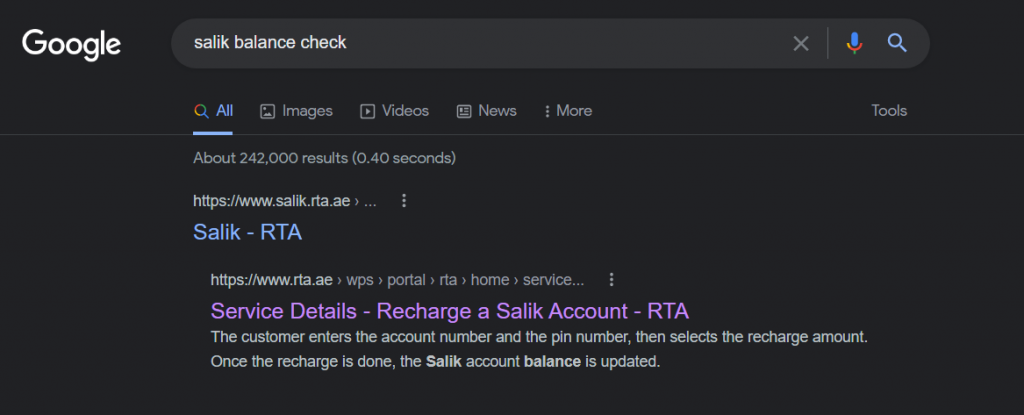
Step2: You need to enter Salik’s account number, mobile number, or pin code. Or you can check through the car plate number and Salik tag number.
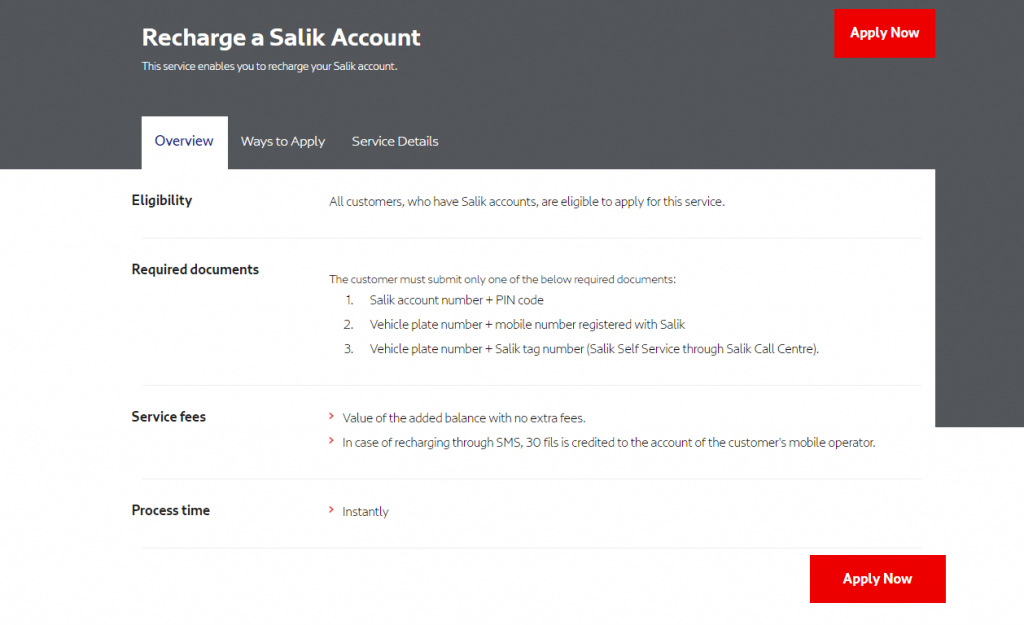
Step3: Click on Apply Now to fill out your required information to get the Salik balance inquiry and may recharge it.
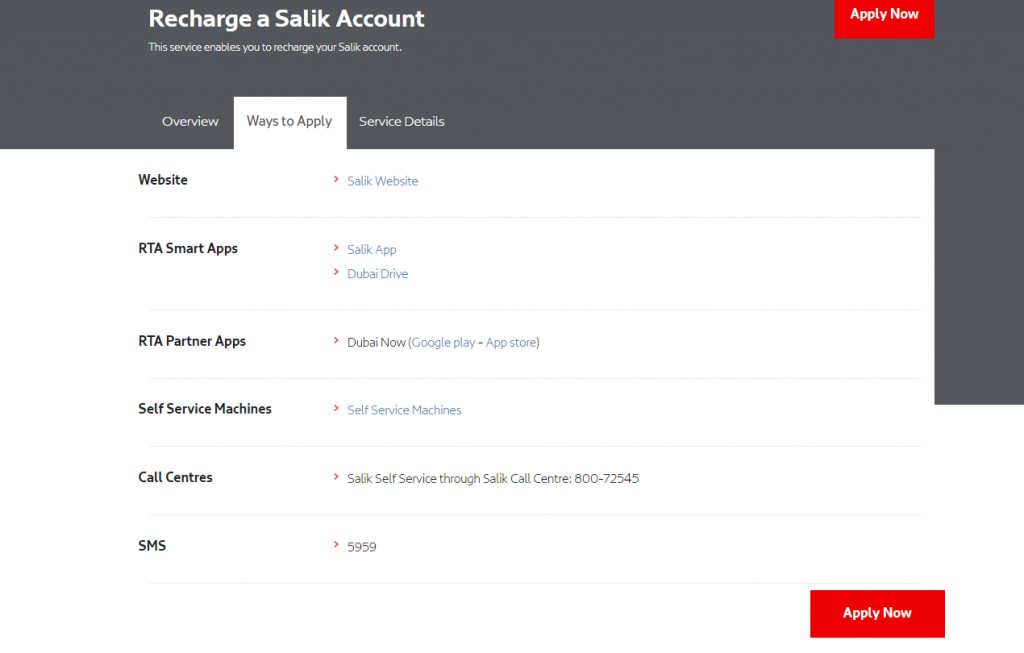
Important Instructions for Salik Recharge:
- The customer can recharge his account through banks after confirming with his bank that the service is provided. Click here to check the bank list.
- To recharge through banks, the customer must provide his account number, pin code, mobile number and plate details. However, the process may vary according to the bank.
- The minimum recharge amount per transaction is 50 AED, and the maximum is 50,000 AED.
- The recharge amount should be in a multiple of 50. For example: 100, 150, 200 etc.
How to create and use Salik account?
FAQ’s
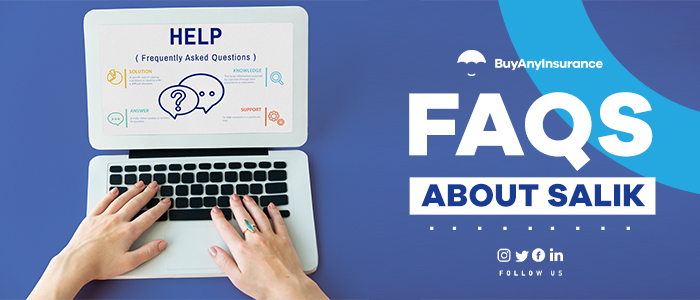
How can I check my Salik balance online in Dubai?
You can also check the Salik tag balance on the RTA website; go to www.Salik.RTA.ae website. Select the “Check my balance” option from the main menu. Next, enter your mobile number plate, and click on the “Check Balance.” Your tag balance will be immediately displayed on the screen.
How can I know my Salik account number?
How to find out my Salik PIN or account number? After logging in to your Salik account online, the account number is listed on the right-hand side of the page, also in Profile settings. The PIN is not available from your online account. It cannot be retrieved or reset online.
What is the minimum Salik balance?
Make sure your Salik Account has sufficient balance to pay toll charges. A fine of AED 50 may be applicable in case of insufficient balance. Your Salik Dubai recharge limit is AED 50k, and the minimum amount you can recharge at a time is AED 50.
How much is Salik per day?
If you don’t do this, you will get fines. After the 10-day grace period, expect to be fined Dh100 for the first day you drive through Salik toll gates, Dh200 for the second day and Dh400 for each subsequent day after the second day.
Wrapping Up!
You are requested to follow the process and steps mentioned above to get the Salik balance inquiry and may recharge your account through any method mentioned above. Furthermore, you can call BuyAnyInsurance any time to seek help related to Salik and car insurance.
Related Article:
Track UAE visa status Online through Passport Number, GDRFA & ICP Portal
A Comprehensive Guide to Transferring Car Ownership between Emirates
An Ultimate Emirates Vehicle Gate Guide: Registration, Mulkiya, Insurance & more
Contact Us:
Originally published Aug 23, 2022 18:43:58 PM, updated Jun 05, 2024